Skip to main contentAll the data in Kraftful is yours and can be exported in multiple ways and formats to make it actionable for your team.
Export user stories to Jira or Linear
After generating a user story, you can sync it to Jira or Linear, where it will be used to create a ticket with the user story and acceptance criteria.
When you sync the first user story to Jira or Linear, you will be prompted to authenticate your Jira or Linear account.
The ticket will also contain a link to the original insight, allowing your team to read the original mentions that led to the user story if they have follow-up questions.
Export insights in CSV or PDF
All insights can be exported in CSV or PDF format from the top right corner of the Feedback page.
Export PRDs
Once you’ve generated a PRD in a project based on selected user feedback and/or by entering a topic, you can export the PRD in Markdown or as a PDF file by clicking the download icon to the left of the three-dot menu.
You can also generate a deeplink to the PRD and share it with your team. To get a link, expand the PRD by clicking on it, then click the link icon in the top right corner to copy the link.
Weekly emails
Every week, you will receive an email with a report of your insights.
This is a high-level report to help you keep a pulse on what users are saying.
For deeper analysis and more context from mentions, click on the links in the weekly email to check out your insights in Kraftful.
Post insights to Slack
Automatically post key insights to your team’s Slack channels to ensure everyone stays informed about user feedback.
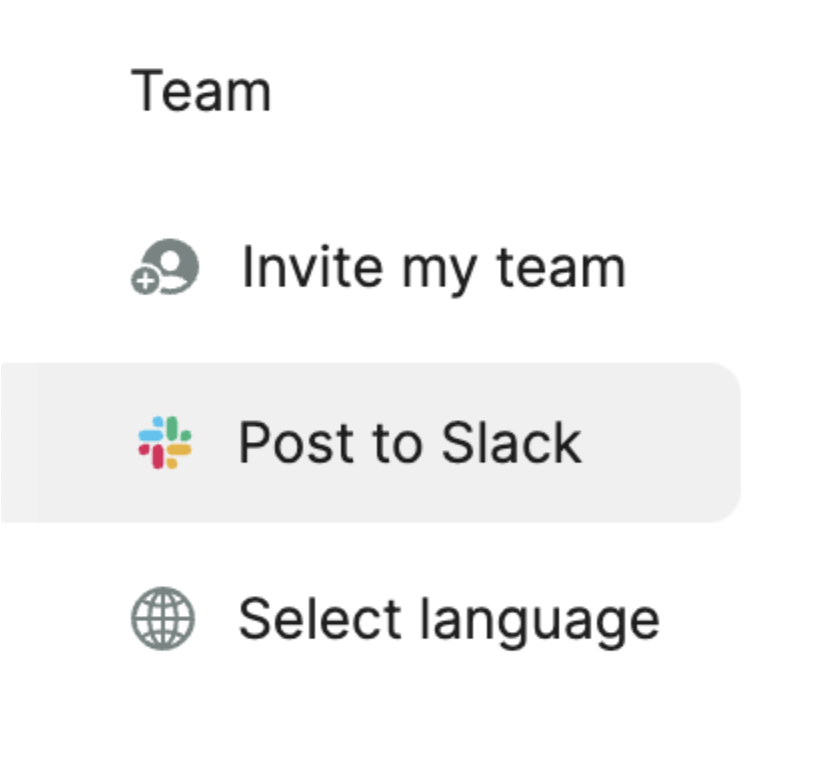 Slack updates are available for insights based on app reviews. Additional Slack updates are coming shortly. Let us know if this is a feature that you’re interested in to bump the priority.
Slack updates are available for insights based on app reviews. Additional Slack updates are coming shortly. Let us know if this is a feature that you’re interested in to bump the priority. 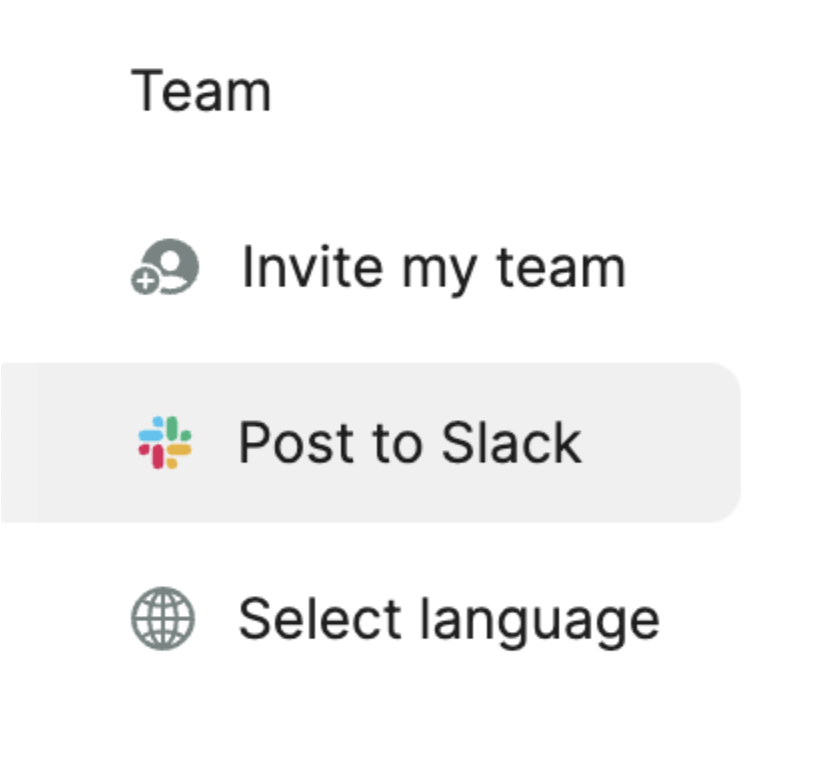 Slack updates are available for insights based on app reviews. Additional Slack updates are coming shortly. Let us know if this is a feature that you’re interested in to bump the priority.
Slack updates are available for insights based on app reviews. Additional Slack updates are coming shortly. Let us know if this is a feature that you’re interested in to bump the priority.
